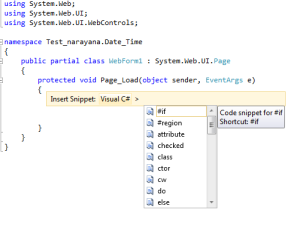Home
> Uncategorized > Visual Studio Fast Development
Visual Studio Fast Development
Open Visaul Studio.
Go to .cs file.
Press Ctrl K X. (Press Ctrl button then press K button, then press X button.
Here you can select “Visaul C#”
You will get below window. Here you can select any option. It will give template of that functionality.
Ex: for loop.
Categories: Uncategorized
Comments (0)
Trackbacks (0)
Leave a comment
Trackback